A Complete Guide to KYC Verification on Liquid.com
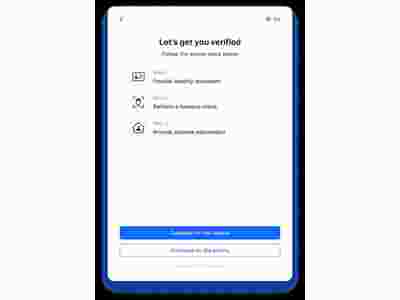
A Complete Guide to KYC Verification on Liquid.com
Introduction to KYC Verification
Know Your Customer (KYC) is a process used by businesses to verify the identity of their customers in order to prevent fraud, money laundering, and other illegal activities. Many online platforms, including Liquid.com, require KYC verification before users can fully access their services. In this guide, we will walk you through the process of KYC verification on Liquid.com.
Why is KYC Verification Important?
KYC verification is crucial for both users and platforms. For users, it ensures the security of their account and prevents unauthorized access. For platforms like Liquid.com, it helps maintain legal compliance and build trust with their user base.
The KYC Verification Process on Liquid.com
Step 1: Account Registration
Before starting the KYC verification process on Liquid.com, you need to create an account by providing your basic information, such as your name, email address, and password.
Step 2: Account Verification
After registering your account, you need to verify your email address by clicking on the verification link sent to your inbox. This step is necessary to ensure the authenticity of your account.
Step 3: KYC Document Submission
Once your account is verified, you can proceed with the KYC verification process. Liquid.com requires users to provide government-issued identification documents, such as a passport or driver’s license. You will need to upload scanned copies or high-quality photos of these documents on the platform.
Step 4: Selfie Verification
In addition to your identification documents, Liquid.com also requires a selfie verification for KYC. This involves taking a selfie while holding your identification document next to your face. The platform uses this to ensure that the person in the document matches the person creating the account.
Step 5: Verification Review
Once you have submitted your KYC documents and selfie verification, Liquid.com will review your information. This process may take a few days, as the platform ensures the authenticity of the documents and verifies their legitimacy.
Frequently Asked Questions (FAQs)
Q: How long does KYC verification take on Liquid.com?
A: The KYC verification process on Liquid.com can take anywhere from a few hours to a few days, depending on the volume of verification requests. Liquid.com strives to complete the process as quickly as possible.
Q: Can I skip the KYC verification process?
A: No, KYC verification is mandatory for users on Liquid.com. Skipping the verification process will restrict your access to certain features and functionalities on the platform.
Q: Is my personal information safe during the KYC process?
A: Liquid.com takes user privacy and security seriously. Your personal information is encrypted and stored securely, following industry best practices to ensure confidentiality.
Q: Can I use the same identification documents for multiple accounts on Liquid.com?
A: No, each user is required to have their own separate account with unique identification documents. Using the same documents for multiple accounts is a violation of Liquid.com’s terms of service.
Conclusion
KYC verification is an essential step in using Liquid.com’s services securely and responsibly. By following the step-by-step guide provided in this article, you can successfully complete the KYC verification process on Liquid.com and enjoy all the benefits of using their platform.
Remember, KYC verification not only protects you as a user but also helps Liquid.com maintain a safe and compliant environment for all its users.
If you have any issues or questions during the KYC verification process, don’t hesitate to reach out to Liquid.com’s support team for assistance.



